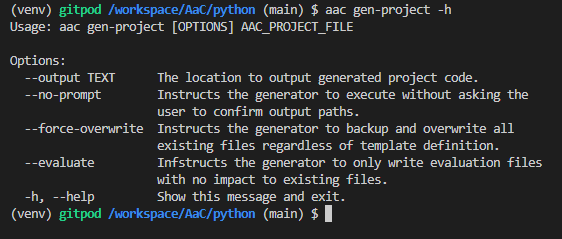Generate Plugin¶
The gen-plugin plugin generates the boilerplate integration code for your modeled AaC plugin. This supports generation of a new AaC project or plugin(s) within an existing project. This will ensure that your plugin is properly integrated with the AaC framework and can be used by the AaC CLI. Generated plugins provide the code infrastructure for you to define new AaC commands and constraints by completing stubbed out functions.
Gen-Plugin Command¶
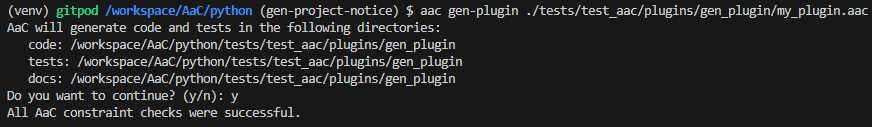
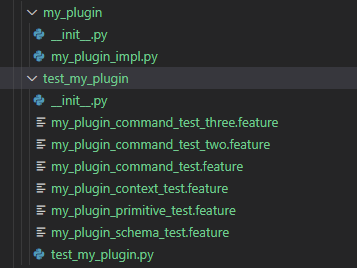
Arguments¶
AaC Plugin FIle¶
The AaC file containing the plugin definition.
Optional Arguments¶
Code Output¶
The --code-output argument tells the generator the directory to put your generated code. This will be the root of the package directory structure.
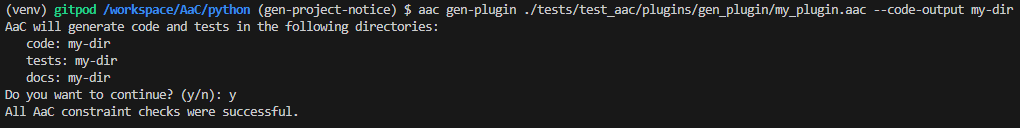
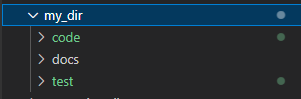
Test Output¶
The --test-output argument tells the generator the directory to put your generated tests. This will be the root of the test directory structure.
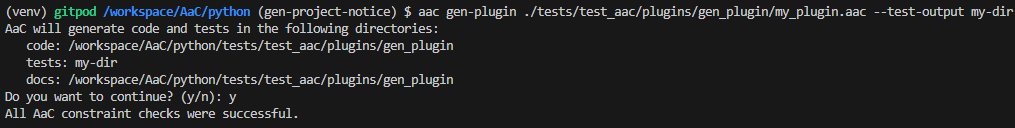
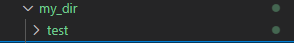
Doc Output¶
The --doc-output argument tells the generator the directory to put your generated documentation.
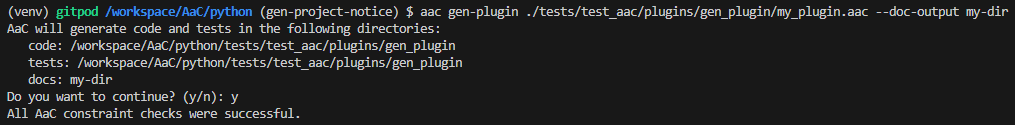
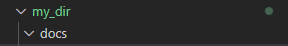
No Prompt¶
The --no-prompt argument tells the generator to not ask the user to confirm the output directories. This may be useful for CI/CD pipelines if you’re generating plugin content automatically.
Force Overwrite¶
The --force-overwrite argument tells the generator to overwrite all files (while still making a backup), rather than output .aac_evaluate files for user-editable files.
Evaluate¶
The --evaluate argument tells the generator to only output .aac_evaluate files for all generated files, rather than overwriting them.
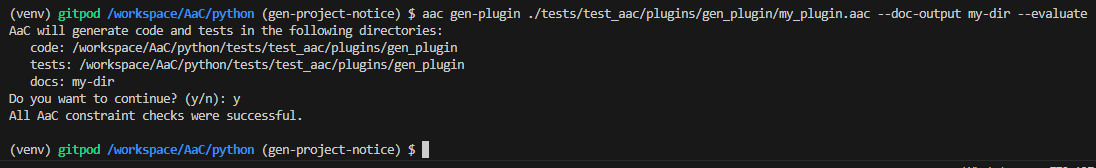
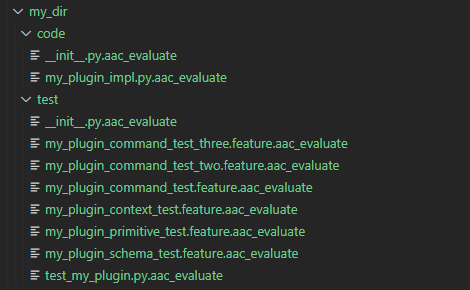
Help¶
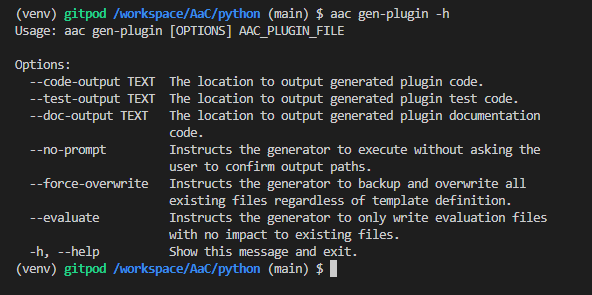
Gen-Project Command¶
Generate code and stubs for an AaC project. Overwrites will backup existing files.
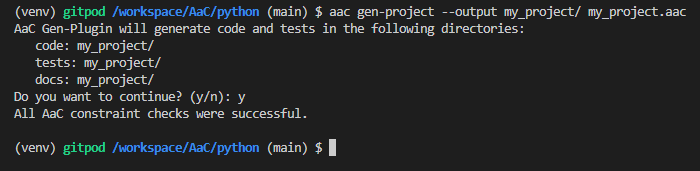
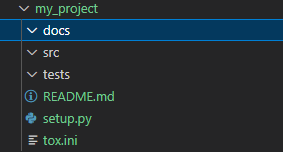
Arguments¶
AaC Plugin FIle¶
The AaC file containing the plugin definition.
Optional Arguments¶
Output¶
The --output argument tells the generator the directory to put your generated project code.
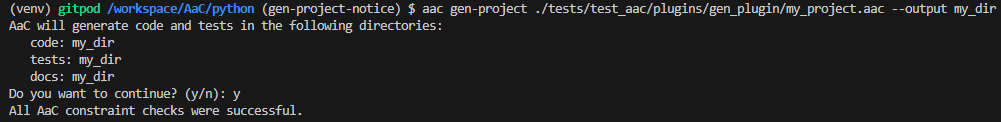
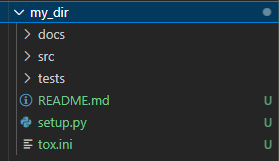
No Prompt¶
The --no-prompt argument tells the generator to not ask the user to confirm the output directories. This may be useful for CI/CD pipelines if you’re generating plugin content automatically.
Force Overwrite¶
The --force-overwrite argument tells the generator to overwrite all files (while still making a backup), rather than output .aac_evaluate files for user-editable files.
Evaluate¶
The --evaluate argument tells the generator to only output .aac_evaluate files for all generated files, rather than overwriting them.
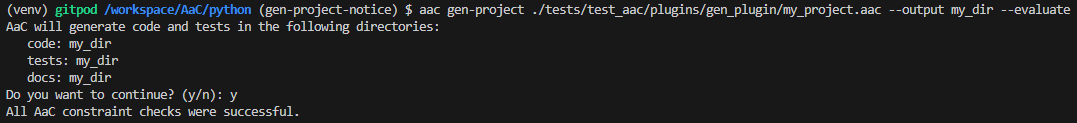
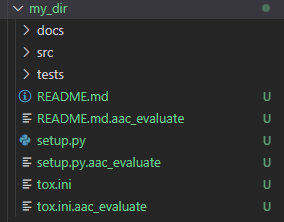
Help¶